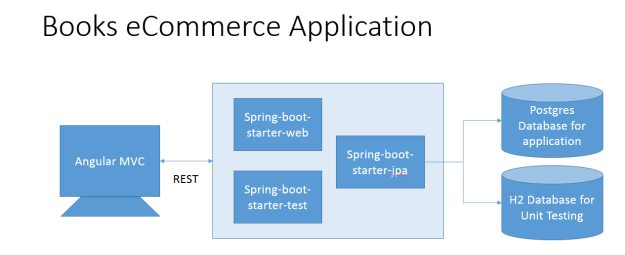For folks in hurry, get the latest code from Github and run the application as per the instructions in README file.
This Blog explains how we setup our development environment for building this application.
Setting up Postgres Database with schema:
The application schema file is present under folder called sqlscripts/schema.sql . Install Postgres database and start the database using below command:
# Create a database with user as "postgres" and password as "password" #than run this command <POSTGRES_HOME>/bin/postgres -D ..\data
Open the pgAdmin windows application and create a database called “pg” and open the above script and run it.
First let us look at the POM file.
This POM file is configured to work with reverse engineering of Table to JPA components. We are using “org.apache.openjpa.jdbc.meta.ReverseMappingTool” as below:
<plugin> <groupId>org.codehaus.mojo</groupId> <artifactId>exec-maven-plugin</artifactId> <version>1.2.1</version> <configuration> <mainClass>org.apache.openjpa.jdbc.meta.ReverseMappingTool</mainClass> <arguments> <argument>-directory</argument> <argument>target/generated-sources/java</argument> <!-- or target/generated/model --> <argument>-accessType</argument> <argument>fields</argument> <argument>-useGenericCollections</argument> <argument>true</argument> <argument>-package</argument> <argument>org.hcl.test.model</argument> <argument>-innerIdentityClasses</argument> <argument>false</argument> <argument>-useBuiltinIdentityClass</argument> <argument>false</argument> <argument>-primaryKeyOnJoin</argument> <argument>false</argument> <argument>-annotations</argument> <argument>true</argument> <argument>-p</argument> <argument>src/main/resources/META-INF/reverse-persistence.xml</argument> <argument>-nullableAsObject</argument> <argument>false</argument> </arguments> <includePluginDependencies>true</includePluginDependencies> </configuration> <dependencies> <dependency> <groupId>javax.validation</groupId> <artifactId>validation-api</artifactId> <version>1.1.0.Final</version> </dependency> <dependency> <groupId>org.apache.openjpa</groupId> <artifactId>openjpa-all</artifactId> <version>2.4.0</version> </dependency> <dependency> <groupId>org.postgresql</groupId> <artifactId>postgresql</artifactId> <version>9.3-1100-jdbc4</version> </dependency> </dependencies> </plugin>
The reverse-persistence.xml file looks like this,
<?xml version="1.0" encoding="UTF-8" standalone="no"?> <persistence xmlns="http://java.sun.com/xml/ns/persistence" xmlns:xsi="http://www.w3.org/2001/XMLSchema-instance" version="2.0" xsi:schemaLocation="http://java.sun.com/xml/ns/persistence http://java.sun.com/xml/ns/persistence/persistence_2_0.xsd"> <persistence-unit name="openjpa"> <provider>org.apache.openjpa.persistence.PersistenceProviderImpl</provider> <properties> <property name="openjpa.ConnectionUserName" value="postgres"/> <property name="openjpa.ConnectionPassword" value="password"/> <property name="openjpa.ConnectionURL" value="jdbc:postgresql://localhost:5432/pg"/> <property name="openjpa.ConnectionDriverName" value="org.postgresql.Driver"/> <property name="openjpa.jdbc.DBDictionary" value="postgres" /> <property name="openjpa.Log" value="SQL=TRACE"/> </properties> </persistence-unit> </persistence>
Once we configure the above steps, running below command will generate all the JPA POJO’s
mvn clean exec:java test
There is also a why to create dynamic schema without the need for postgres. This can be an exercise for you